vb.net WebClient 이용해 파일 다운로드 WebClient 사용법
VB.Net에서 WebClient 클래스를 이용해 파일을 다운로드하는 방법에 대해 알려드리겠습니다.
WebClient 클래스는 System.Net 네임스페이스에 속하며, HTTP 리소스에 대한 간단한 작업을 수행할 수 있는 고수준의 클래스입니다.
WebClient 클래스를 사용하기 위해서는 다음과 같이 Imports 문을 통해 System.Net 네임스페이스를 참조해야 합니다.
Imports System.Net
그리고 다음과 같이 WebClient 객체를 생성할 수 있습니다.
Dim webClient As New WebClient()
WebClient 객체를 생성한 후, DownloadFile 메서드를 사용하여 원하는 파일을 다운로드할 수 있습니다. DownloadFile 메서드는 두 개의 매개변수를 받습니다. 첫 번째 매개변수는 다운로드할 파일의 URL을 나타내는 Uri 객체이고, 두 번째 매개변수는 다운로드할 파일의 로컬 경로를 나타내는 문자열입니다. 예를 들어, 다음과 같이 VLC 미디어 플레이어를 다운로드할 수 있습니다.
webClient.DownloadFile(New Uri("https://get.videolan.org/vlc/2.2.6/win32/vlc-2.2.6-win32.exe"), "C:\vlc.exe")
이렇게 하면,https://get.videolan.org/vlc/2.2.6/win32/vlc-2.2.6-win32.exe에서 파일을 다운로드하여 C:\vlc.exe 에 저장합니다.
DownloadFile 메서드는 동기적으로 작동하므로, 다운로드가 완료될 때까지 프로그램이 멈춥니다. 만약 다운로드가 완료될 때까지 기다리지 않고, 다른 작업을 계속하고 싶다면, DownloadFileAsync 메서드를 사용할 수 있습니다. DownloadFileAsync 메서드는 DownloadFile 메서드와 같은 매개변수를 받지만, 비동기적으로 작동하므로, 다운로드가 완료되지 않아도 프로그램이 계속 실행됩니다. 예를 들어, 다음과 같이 VLC 미디어 플레이어를 비동기적으로 다운로드할 수 있습니다.
webClient.DownloadFileAsync(New Uri(" https://get.videolan.org/vlc/2.2.6/win32/vlc-2.2.6-win32.exe "), "C:\vlc.exe")
이렇게 하면, 다운로드가 백그라운드에서 진행되고, 프로그램이 다른 작업을 할 수 있습니다.
DownloadFileAsync 메서드를 사용할 때는, 다운로드의 진행 상황이나 완료 여부를 알기 위해 WebClient 클래스의 이벤트를 사용할 수 있습니다. WebClient 클래스는 다음과 같은 이벤트를 제공합니다.
- DownloadProgressChanged: 다운로드의 진행 상황이 변경될 때 발생하는 이벤트입니다. 이벤트 핸들러는 DownloadProgressChangedEventArgs 객체를 매개변수로 받으며, 이 객체는 다운로드된 바이트 수, 전체 바이트 수, 진행률 등의 정보를 포함합니다.
- DownloadFileCompleted: 다운로드가 완료되었을 때 발생하는 이벤트입니다. 이벤트 핸들러는 AsyncCompletedEventArgs 객체를 매개변수로 받으며, 이 객체는 다운로드가 성공적으로 완료되었는지, 취소되었는지, 오류가 발생했는지 등의 정보를 포함합니다.
이러한 이벤트를 사용하여, 다운로드의 진행 상황을 표시하거나, 다운로드가 완료되면 메시지를 보여주는 등의 작업을 수행할 수 있습니다. 예를 들어, 다음과 같은 코드를 참고하실 수 있습니다.
예제 1
' WebClient 객체를 생성하고, 이벤트 핸들러를 등록합니다.
Dim webClient As New WebClient()
AddHandler webClient.DownloadProgressChanged, AddressOf DownloadProgressChanged
AddHandler webClient.DownloadFileCompleted, AddressOf DownloadFileCompleted
' 다운로드할 파일의 URL과 로컬 경로를 정의합니다.
Dim downloadUrl As String = "https://get.videolan.org/vlc/2.2.6/win32/vlc-2.2.6-win32.exe"
Dim localPath As String = "C:\vlc.exe"
' 비동기적으로 파일을 다운로드합니다.
webClient.DownloadFileAsync(New Uri(downloadUrl), localPath)
' 다운로드의 진행 상황을 표시하는 이벤트 핸들러입니다.
Private Sub DownloadProgressChanged(sender As Object, e As DownloadProgressChangedEventArgs)
' 진행률을 백분율로 표시합니다.
Console.WriteLine("Downloading {0}%...", e.ProgressPercentage)
End Sub
' 다운로드가 완료되면 메시지를 보여주는 이벤트 핸들러입니다.
Private Sub DownloadFileCompleted(sender As Object, e As AsyncCompletedEventArgs)
' 다운로드가 성공적으로 완료되었는지 확인합니다.
If e.Cancelled Then
Console.WriteLine("Download cancelled.")
ElseIf e.Error IsNot Nothing Then
Console.WriteLine("Download failed: {0}", e.Error.Message)
Else
Console.WriteLine("Download completed.")
End If
End Sub
예제 2
Imports System.Net
Public Class Form1
Private Sub Button1_Click(sender As Object, e As EventArgs) Handles Button1.Click
Dim client As New WebClient()
AddHandler client.DownloadProgressChanged, AddressOf ShowDownloadProgress
AddHandler client.DownloadFileCompleted, AddressOf OnDownloadComplete
client.DownloadFileAsync(New Uri("http://media.kgb.co.kr/intranet/20111123_hankyungTV02.wmv"), "C:\test.wmv")
End Sub
Private Sub OnDownloadComplete(ByVal sender As Object, ByVal e As System.ComponentModel.AsyncCompletedEventArgs)
If Not e.Cancelled AndAlso e.Error Is Nothing Then
MessageBox.Show("Download success")
Else
MessageBox.Show("Download failed")
End If
End Sub
Private Sub ShowDownloadProgress(ByVal sender As Object, ByVal e As DownloadProgressChangedEventArgs)
ProgressBar1.Value = e.ProgressPercentage
End Sub
End Class
WebClient 예제 파일 첨부했습니다.
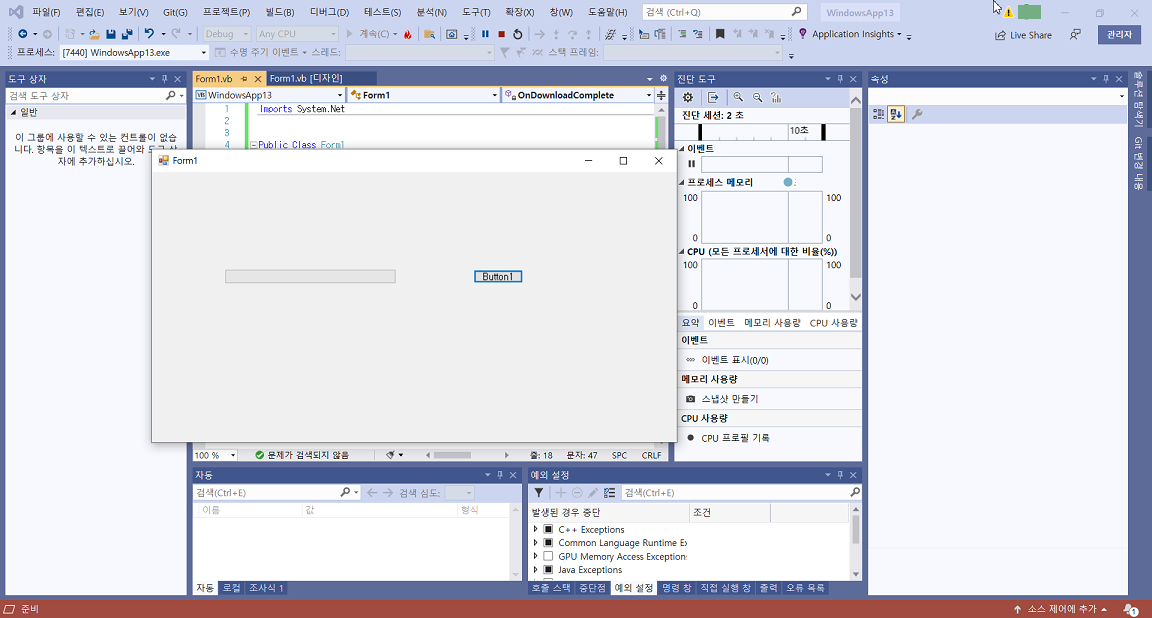
이상으로, VB.Net에서 WebClient 클래스를 이용해 파일을 다운로드하는 방법에 대해 설명드렸습니다.
'VB.NET,C#' 카테고리의 다른 글
| [vb.net] 간단한 자동 업데이트 프로그램 만들기 (0) | 2024.02.05 |
|---|---|
| [vb.net] ffmpeg 이용해 mp4파일 mp3로 변환 방법 (0) | 2024.01.26 |
| [vb.net] OpenFileDialog 사용법 (0) | 2024.01.26 |
| VB.Net HttpWebRequest, WebClient, HttpClient 차이 점 (0) | 2024.01.25 |
| vb.net(비베닷넷) 자동 업데이트 프로그램 소스코드 (0) | 2024.01.25 |